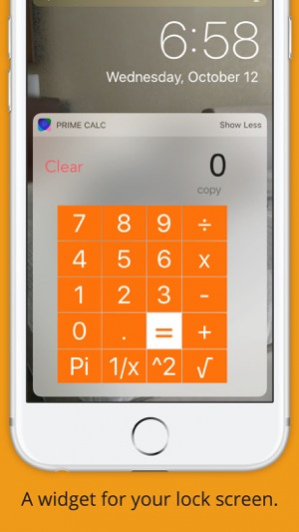Prime Calc—a better calculator 3.0
Free Version
Publisher Description
A calculator you can talk to. A widget you can use without unlocking your phone. An innovative fraction calculator. Introducing Prime Calc 3.0. CALCULATOR -Speak to calculate: just say what you want to calculate out loud and Prime Calc will calculate it. No need to press a button. -Tap to undo: make a mistake? Just tap the calculator view field and undo your button presses one by one. -Automatic decimal-to-fraction conversion: if you get a decimal result like "0.0588235294," Prime Calc will helpfully tell you that's 1/17. -Fully viewable history: see what you just calculated or copy it to your clipboard. TODAY WIDGET -Just add Prime Calc's widget to your Notification Center and you can calculate anywhere—even on your lock screen. FRACTION CALCULATOR -Add, multiply, subtract, and divide fractions faster than ever. Redesigned in the latest version of Prime Calc. TIP CALCULATOR -Calculate tips. Split bills among friends. Easy. FACTORS & COMPARE -Find all of the factors of any number into the quadrillions using built-in algorithms, and see whether it's prime or not. -Generate a random number. -Compare two numbers to see their factors side by side, or find their LCD or GCF (great if you're in math class). INTUITIVE MULTITASKING -On iPad Air or newer, Prime Calc works with Split View and Slide Over multitasking, letting you calculate in more places than ever before. 3D TOUCH -Launch straight into the main calculator, tip calculator, or factors/prime screen with 3D Touch shortcuts from the home screen icon. FREE & AD-FREE Prime Calc is free and has no ads. Really. And it takes up significantly less storage space than other calculator apps made for iOS. So what are you waiting for? Supported Devices: iPhone 5s and newer, iPad Air and newer (iOS 9+). Language: English only so far.
Jan 4, 2017 Version 3.0 Prime Calc 3.0 is here. NEW FEATURES • Speak to calculate (iOS 10 only): while you're in the calculator, just start talking and Prime Calc will calculate whatever you say. • 3D Touch shortcuts: jump to any part of the app right from the home screen icon. • Redesigned Fraction Calculator: it's now prettier, faster, and easier than ever to calculate fractions with Prime Calc. • Design: refreshed in every part of the app, with two themes to choose from for the Calculator (more themes to come). IMPROVEMENTS • Better widget for iOS 10: changed layout to match the full calculator (thanks for the feedback!), added support for the newest version of iOS. • Improved tip calculator: sliders are more responsive and the tip percentage is easier to control. • Improved in-app alerts with a new design and a redesigned tutorial (which returning users will see too). And some bugfixes, including a fix for an issue that prevented dividing by 0.01 in the calculator. Hope you are enjoying Prime Calc! Leave me a review with feedback and your ideas might make it into an upcoming release. Plus, you can now contact me on Twitter @henryofny for support and feedback!
About Prime Calc—a better calculator
Prime Calc—a better calculator is a free app for iOS published in the System Maintenance list of apps, part of System Utilities.
The company that develops Prime Calc—a better calculator is Henry Stern. The latest version released by its developer is 3.0.
To install Prime Calc—a better calculator on your iOS device, just click the green Continue To App button above to start the installation process. The app is listed on our website since 2017-01-04 and was downloaded 1 times. We have already checked if the download link is safe, however for your own protection we recommend that you scan the downloaded app with your antivirus. Your antivirus may detect the Prime Calc—a better calculator as malware if the download link is broken.
How to install Prime Calc—a better calculator on your iOS device:
- Click on the Continue To App button on our website. This will redirect you to the App Store.
- Once the Prime Calc—a better calculator is shown in the iTunes listing of your iOS device, you can start its download and installation. Tap on the GET button to the right of the app to start downloading it.
- If you are not logged-in the iOS appstore app, you'll be prompted for your your Apple ID and/or password.
- After Prime Calc—a better calculator is downloaded, you'll see an INSTALL button to the right. Tap on it to start the actual installation of the iOS app.
- Once installation is finished you can tap on the OPEN button to start it. Its icon will also be added to your device home screen.